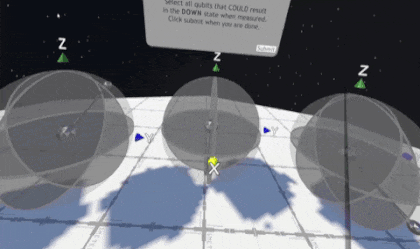Qubit Selection
Users can select qubits in "select all that apply" style questions in the assessments. The current implementation focuses on using the 3D format of VR to teach the user the effect of quantum phenomena on a qubit's state, in accordance with the sponsors' request. In future prototypes, assessments will also be more interactive, so users can select qubits by hand using the baseline code I developed.